Free
Samsung Smart Switch
Easily transfer files to your Samsung device
Improve the Open and Save (generally the Files-related) dialogs for ALL NORMAL PROGRAMS with new features:it will be possible to automatically resize all that file dialogs - and as a result on a 1600x1200 or 1280x1024 desktop you will no longer be forced to "scroll 3 lines at a time" inside a tiny window which was initially designed for a 640x480 resolution (and even on that it was too small) - it is also possible to automatically select the type of view that you want, the sort type and sort order and it will be possible to have a history of recently-used files and folders - again in ALL the normal file dialogs!
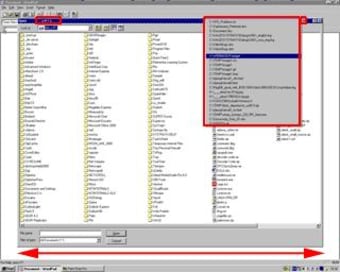
Free
Windows
Windows 98 SE
English
340
843.78 KB
Have you tried XFilesDialog? Be the first to leave your opinion!
Improve Winamp's sound quality
Find hidden icons on your PC
Build your own icons and mouse pointers

Give your Sonique a Stargate look
Windows icon editor with creative flexibility
Six professional quality Vista-style icons
Up to 100 virtual desktops on one PC

Modify the settings of your windows
Create and edit professional looking icons easily
Scan for icons on all local hard disks
Manage your iPod from Winamp!
Display a thumbnail for each minimized window on the taskbar





